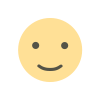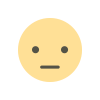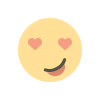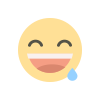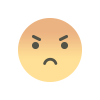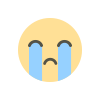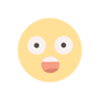How to Start a Blog Without Investing and Earn Money on Complete Auto pilot?
Learn how to launch a blog without any initial investment and earn money on autopilot! This guide provides easy steps to create, grow, and monetize your blog effortlessly.

Launching a blog in 2024 is very easy, even if you don't have much money. You can start a professional-looking blog without spending anything. You no longer need coding skills or expensive hosting. Now, over 600 million blogs exist thanks to free platforms like WordPress and Blogger.
Here's a mind-blowing stat for you - there are over 600 million blogs on the internet today. And get this - over 53% of bloggers initially make between $0-100 per month from their sites. Meanwhile, 15% earn a full-time income of $2,500 or more monthly from blogging.
So don't let a lack of cash stop you from getting into the game.
When starting with no money, the trick is to leverage free platforms that let you publish stylish, feature-rich blogs at zero cost. For instance, WordPress offers open-source software that powers more than 43% of all the websites on the internet. Pair this with free hosting from WordPress.com, and voila - you have all the ingredients needed to cook up a marvelous blog.
Now, a word of warning! Building a loyal tribe of readers that come back repeatedly takes consistency and value-packed content. Consider publishing at least two meaty blog posts per week covering topics your ideal reader cares about. Educate and entertain them. Give them incredible information and watch the momentum build.
If you keep publishing consistently for 6-12 months without long breaks, your readership will grow over time. Later, you can find ways to make money from your blog through affiliate marketing, digital products, or advertising. But initially, focus on providing valuable content rather than making money.
No worries if you feel pumped up but still have a few hesitations or questions about moving forward! I've compiled the ultimate guide for launching a money-making blog without spending a dime. It's 100% free and includes choosing your niche, the best free platforms, and growth strategies - everything you need to start blogging like a boss. Check it out now to stop wondering and start blogging today!
Choose a Free Blogging Platform
Once you've settled on starting a blog for little to no money, the next big decision is choosing the right platform on which you will launch your website. While "blog" may be a singular word, not all platforms are equal or offer the same features.
The blogging software you select impacts everything from your site's capabilities to design flexibility to built-in monetization options. It establishes the foundation on which your blog will be built to grow.
In this section, I'll compare three of the most prominent free blogging platforms—Blogger, WordPress.com, and Medium—to highlight the strengths and limitations of each.
By the end, you'll have clarity about the ideal free platform choice based on your specific needs and priorities as an aspiring blogger getting ready to dive in. Let's explore them one by one!
#1. Blogger
Whether you're an aspiring writer looking to build an audience, a small business hoping to boost your online presence, or just someone who wants an outlet to share your thoughts, Blogger makes it easy and free to start blogging. As one of the first and longest running blogging platforms on the web, Blogger (originally called Blogspot) helped pioneer personal publishing online. Now owned by Google, it comes packed with user-friendly features tailored for the casual blogger who wants a quick and painless way to get their ideas out into the digital world.
With an easy-to-use web interface and scalable server infrastructure to handle hosting your content, Blogger handles the technical details so you can focus on writing. Customizable templates let you quickly give your blog a style your own with just a few clicks. Write posts using familiar word processing tools while also embedding photos and videos to illustrate your ideas. Labels and a clean archive of old posts keeps your content organized for readers to enjoy. Whether life pulls you away for a few weeks or you have an inspired writing sprint, Blogger enables all types of blogging at your convenience.
Best of all, everything on Blogger is completely free including storage space and bandwidth. As long as you have access to a computer and Internet, the platform provides you with built-in distribution to share your posts via email subscribers, social media, and search engines. So why not start that hobby blog you always dreamed about but could never justify paying for? Give your personal reviews of books and movies a public home. Start developing your personal brand as a domain expert. Or just use it as an open journal to chronicle your thoughts. Blogger tears down cost barriers making blogging accessible for anyone.
Key Features of Blogger
As one of the first dedicated blog hosting sites ever created, Blogger helped pioneer the concept of simple online publishing and content creation. It's designed to allow anyone to start and run a blog quickly and easily without needing coding skills or web design expertise.
Overall, it focuses more on simplicity and ease of use than advanced functionality. Let's look at the key features:
- Completely free to use, up to 1GB of storage
- Easy drag-and-drop interface
- Mobile app for posting on the go
- Basic design templates for customization
- Integrates with Google services like Analytics
- Allow ads like AdSense to monetize
Pros
✅ Very simple to get started
✅ No limits on bandwidth or traffic
✅ Handles technical issues behind the scenes
✅ Wide range of basic template designs
✅ Solid integration with Google services
Cons
❌ No built-in ecommerce functionality
❌ Design customization is limited
❌ Fewer plugin integrations than WordPress
❌ Occasional downtime or technical issues
Verdict
Blogger continues to be a wise choice if you want a no-cost, straightforward blogging option from a trusted brand. Blogger delivers for bloggers less focused on extensive design tweaks, community features, or squeeze pages and conversions.
The simple interface makes it beginner-friendly, while the backing of Google provides peace of mind that your data and blog are in reliable hands.
WordPress may be the better pick for advanced bloggers wanting maximum control and customization for business websites. But for personal blogs, Blogger still fills an important niche by making blogging accessible to the mainstream.
How to Get Started With Blogger?
Are you convinced Blogger is the right fit? Great. Here is a step-by-step tutorial on how to create a blog on Blogger from scratch:

#2. Get Your Blog Started with WordPress
Are you looking for maximum flexibility and control over your free blog? Then, it may be time to channel your inner tech pro and explore WordPress for your self-hosted blogging needs.
Used by over 60 million websites, WordPress is the world's most popular blogging and website creation platform. I've built dozens of sites with it over the years, so let me show you what it brings.
Introduction to WordPress Unlike Blogger, which Google fully hosts, you host and manage a site on your domain and web server with WordPress. This gives you unmatched capability to customize both design and function.
Key Features of WordPress
Let's look at some key capabilities:
✅ Open source CMS platform
✅ Easy post/page creation
✅ Thousands of themes and plugins
✅ Built-in SEO tools
✅ Integrate forums, galleries, shops
✅ World-class developer community
Pros and Cons!
With over 60 million websites built on WordPress, it is by far the world's most popular content management system. The platform's flexibility, open source availability, vast plugin ecosystem, and search engine visibility have fueled WordPress's meteoric rise.
However, WordPress also comes with its fair share of drawbacks to balance out its many strengths. As the saying goes, there are two sides to every coin. Understanding the pros and cons of WordPress can help you determine if it is the right CMS for your website needs.
Pros
✅Endless customization options
✅Scales from blogs to enterprises
✅Huge theme and extension ecosystem
✅Self-managed independence
✅Perfect for traffic growth
Cons
❌ Manual upgrades and security
❌ Steeper learning curve
❌ Hosting domain must be purchased
❌ Possible performance issues
Verdict
WordPress offers unmatched flexibility and customization opportunities through open-source CMS power. From blogs to online stores, communities, and publications, it can do almost anything you want.
But you trade some convenience for control. Managing hosting, updates, and performance requires more effort and technical readiness than straightforward options like Blogger.
WordPress is challenging to beat if you value control and customization over convenience and are ready for more responsibility.

#3. Blogging Made Easy with Medium
Looking for a streamlined blogging experience to start publishing content quickly? Then check out Medium, an intuitive and full-featured online publishing platform used by over 30 million monthly readers.
I've used Medium for years and often recommend it when a client doesn't require advanced functionality. Let's dive into this Medium blog review highlighting everything it offers.
Introduction to Medium Medium focuses on an elegant reading experience and fostering engaging communities around topics. It makes posting content extremely simple for less technical users. Some main features include:
Key Features of Medium
✅ Intuitive post editor
✅ Built-in readership
✅ Clean minimalist design
✅ User tagging and topics
✅ Apps for web, iOS, Android
✅ Monetization options
The Pros and Cons of Medium
With millions of monthly readers, Medium has emerged as a prime online publishing platform for bloggers, writers, publishers and more to reach wider audiences. Its beautiful designs, built-in readership, and seamless integration across devices makes publishing content easy.
However, depending on your specific use case, Medium may not always be the best choice for your needs. There are some key upsides that give Medium its appeal, but also certain limitations you'll want to keep in mind before using it.
Pros
✅Very fast and easy to publish
✅Feature-rich editing experience
✅Huge existing reader base
✅Quality content recommendation
✅Multi-platform responsiveness
Cons
❌Lack of full customization
❌No self-hosted version available
❌Primarily long-form content
❌Must apply for monetization
❌Can seem restrictive
Verdict
Medium strikes an effective balance between flexibility and simplicity in the user experience. Writers focusing on long-form content rather than product sales thrive on Medium's robust tools and built-in distribution channels.
For bloggers needing full website control, deeper analytics or diverse monetization, a self-hosted platform like WordPress may be preferable. But for quick and collaborative publishing, Medium delivers.
How to Get a Free Domain and Web Host for Your Website?
Before I spill all the beans about collecting key website ingredients at zero cost — here is a quick 101 on domains and hosting.
- Domain names are your unique custom website address like www.YourUniqueNameHere.com
- Web hosts store, serve, and display all your website files and data for visitors
Typically, this costs $$$ per month/year. But I’ve got some insider secrets any fledgling startup or hobby site owner can leverage. Let’s dive into how scoring a free domain and hosting works.
Steps for Scoring a Free Domain Name
The most prominent players in the domain game offering free options are:
Freenom - Allows free .tk, .ml, .ga, .cf and .gq domains
Dot. tk - Distributes free .tk domain names to anyone
Zerodollarpages - Collection of parts to choose from
There are some common catches with these services:
❗Fields often include sponsor ad links
❗Renewal fees apply after the first free year
❗Limited domain extensions to pick from
We’re talking gratis names for year one to kickstart your online project! For example, snag YourCoolSitedot.tk or YourCoolSite**.cf** and forward it to a premium domain later.
Get Free Web Hosting
Here are two companies that offer free limited website hosting plans:
Byethost
✅ Free plan available
✅ Includes auto-installer for open-source CMS platforms
000webhost
✅ Offers a free starter hosting plan
✅ Supports easy CMS installation like WordPress
Standard accessible hosting disclaimer — bandwidth, storage, or features will be limited with any free plan. But again, this lets you test-drive your website while getting traction before investing.
Most free web hosting plans include a simple auto-installer tool for open-source CMS platforms like WordPress. This makes launching a primary informational or blogging site simple, even for non-techies.
The key pros of going with a limited free host are:
✅ Low risk way to try out hosting
✅ Option to upgrade later
✅ Build site on CMS like self-hosted WordPress
While limitations exist with resources, a free host can serve as an entry point for many first-time site owners to get started.
Crafting Content That Hooks Readers and Doesn't Let Go
Coming up with killer blog post ideas and web writing that sparks curiosity, compels action, or rallies loyal fans is part skill, part art form. But anyone can sharpen their content creation abilities with the right pointers.
So listen up, all you aspiring bloggers and nonlinear digital scribes! Let me download my best tips for researching and producing valuable blog content that your ideal readers will straight-up inhale and ask for seconds.
Nailing Your Niche
First things first — you need clarity around your niche. Aim your content telescope at an area of expertise, perspective, or experience you can expand on. Here are some easy and actionable ways to identify your blogging niche:

Finding Killer Blog Post Ideas That Attract and Engage
Creating magnetic blog post premises is both a science and an art. It requires a data-driven approach mixed with creative zeal.
Leveraging platforms like Google Trends, BuzzSumo, Answer the Public and SEMrush provides actionable intelligence about rising audience searches, questions, and discussions happening online. Mine the invaluable insights these tools offer to discover pressing problems and knowledge gaps your readership cares about currently.
The key is to then brainstorm arresting ways to address those needs in your content formatting:

Easy Ways to Promote Your Blog and Reach More People
You worked hard on writing great blog content. But how do you get it seen by lots of people? Promoting your blog is important!
Here are easy tips to get more readers and build an audience:
#1. Optimize for Search Engines
- Use key search words in titles and text. This helps Google know what your content is about.
- Break up text with subtitles and bullet points. This makes it easier to read.
- Link to related posts on your blog. Search engines will follow the links.
#2. Share on Social Media
- Post blog summaries on Twitter. Include images and links back to your blog.\
- Join groups on Facebook related to your topics. Share links to your articles.
- Create eye-catching graphics for Pinterest. This drives traffic from searches.
- Answer questions on Quora related to your niche. Link to your blog as a resource.
#3. Guest Post on Other Blogs
- Find blogs that share a similar audience. Offer to write a custom post for their blog.
- When they publish your post, it will include a link back to your website.
- Develop relationships with the site owners and their readers.
#4. Communicate with Readers
- Make it easy for people to subscribe by email or newsletter. Send them valuable updates.
- Respond to all comments and questions to show you care. Ask for feedback.
- Develop trust, and fans will share your blog posts with others.
So, you now know enough about how to get started on your successful blogging journey. We have covered several key steps for identifying a strong blogging niche and planning engaging content. I hope these tips provide a helpful starting point as you build your blog's foundations.
Before you leave, please react with any emoji below to share your thoughts on this post! Your reactions - whether positive, negative, or neutral - give us very valuable feedback to keep enhancing our future advice. Please also leave any textual suggestions, critiques or support in the comments.
What's Your Reaction?