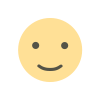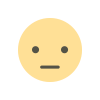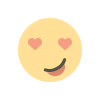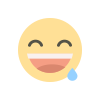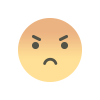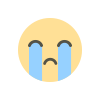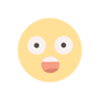Yoast SEO Premium Review: To Yoast or Not Yoast

All full-time bloggers must be aware of the Yoast SEO plugin. It is an SEO plugin that can be used in self-hosted WordPress blogs. The plugin helps improve SEO results in a variety of different ways.
Like all other SEO plugins, Yoast also comes up in two versions that include the free version and the premium version. While the free version can be used and tested, the premium comes at a cost. Through this article, we will try to uncover whether Yoast Premium is worth the money or not.
Our content tool kit used the premium version of Yoast for three months, and we tried to discover whether it was worth the cost or not. So, let’s get to know the most honest review of the Yoast SEO premium plugins.

What’s extra in Yoast SEO Premium?
Before making the decision to Yoast or not Yoast, it is important to take a closer look at what we will get from the premium version. The best part is users get everything that they get from the free plugin. In addition, they also get something additional. Following are the extra features under Yoast SEO Premium:
Improved keyword optimization
Yoast comes up with a meta box that appears at the bottom of each post when you are editing the screen. Yoast Premium offers all previews like SEO analysis, and readability analysis options as the free version. But, it also comes up with an extra feature in the SEO analysis
First of all, Yoast Premium can easily detect slight variations in keyphrases like different verb forms, plurals, and focus keyphrases used in different order. In addition to this, Yoast Premium also offers an opportunity to optimize for different synonyms and related terms.
The main reason this works is that Google is getting smarter at reading what people wrote. Google easily understands if a sentence is written naturally or not. Thus, Google favors texts that seem naturally written over texts that contain one keyword that is repeated over and over again in its algorithm.
By choosing, Yoast Premium, users also get a keyword density check that ensures that keyphrases are spread evenly throughout the blog post and are not concentrated in a particular part of the content.
Is it worth the money?
These extra checks are especially helpful when users try to optimize a blog post. The improved keyword optimization feature ensures that users don’t accidentally over-optimize their texts by using keywords in an unnatural way. The feature also works as a reminder to use the synonyms and related features rather than repeating the keyphrase over and over again.
Social media previews
Under the free version of the Yoast SEO, users are given options to set photographs, titles, and descriptions that users may like to appear when the post is being shared on social media. Yoast Premium takes this one notch up and allows users to see the preview of how the post will appear on social media.

Is this worth the money?
The feature is obviously useful as it enables users to see how the post will look when it is being shared on social media. This is definitely a nice to-have feature. But, this should not be the only reason that users try to get Yoast SEO.
Integration of Zapier
One of the most amazing features of Yoast Premium is that it can be integrated with Zapier. This enables the automation of workflows. Users can use this feature to integrate it with their social media channels and have automated tweets or Facebook posts.
Is it worth the money?
Truly speaking, there are better ways to integrate social media like using co-scheduling apps. But, people who use Zapier a lot, and if they want things to happen automatically, they may find this feature too useful. Again, this feature should not be the only option to choose Yoast Premium.
Interlinking suggestion
Internal links are an essential part of SEO. By choosing the right interlinking, users can enable Google to understand site structure in a better way. Which in turn will enable the site to rank higher. Yoast Premium comes up with internal linking suggestions. Thus, when users post a blog, suggestions of other posts may appear on the right-hand side if the interlinking suggestion is given. The link for these suggested posts can be copied and pasted into the text quickly and easily.
Is it worth the money?
Well, the answer to this question is both yes and no. No doubt, it is a handy tool to have, and it can be a great reminder to include relevant internal links and it often reminds users of a link. But, sometimes the suggestions are a bit hiss and miss. Sometimes, the suggestions are also a bit random. Thus, it is not the only feature for which you should choose Yoast SEO.
Orphaned content tool
Orphaned content is posts and pages that don’t have any internal links pointing to them. This makes them hard to find index and search engines see orphaned content as less important. By using the Yoast SEO Premium plugin, users can see orphaned content all in one place by navigating to All Posts in the left-hand menu bar and selecting the orphaned content option at the top of the page. The best part about Yoast SEO premium is that Yoasr reminds users of all orphaned content via a notification on the first screen of the plugin.
Is it worth the money?
No doubt, the orphaned content tool is one of the best features of Yoast SEO. It helps in the identification and tackling of orphaned content easier.
Stale cornerstone content tool
To get good results in SEO it is important to keep all blog posts up-to-date. But, this is especially true for all cornerstone content. All cornerstone content in a website should be up-to-date. To help users with it, Yoast Premium comes up with a plugin named cornerstone content tool. The tool prompts users to update all cornerstone articles that users have not touched in the last 6 months.
Is it worth the money?
No doubt, the stale cornerstone content tool is a nice-to-have feature. But, for users who are used to keeping good records in the form of content calendars and reminders, this tool may not be really necessary.
Content insights tool
Another amazing feature of Yoast SEO Premium is the content insights tool. This tool is at the bottom of the Yoast SEO meta box. It has a list of what plugins see as the most prominent words/ phrases in a blog post. Thus, users get an insight into how Google sees a particular blog post. If the words and phrases that appear include the keywords and phrases, then it may mean that SEO is on the right track. But, if the words and phrases differ from the main topics, and if the phrases are not closely related to the keyphrases, it could mean that users need to revisit the blog post.
Is it worth the money?
Depending on how good users are at writing SEO-friendly blog posts, they may or may not need the Yoast SEO premium version. Users who are good at writing well-targeted and optimized blog posts, they may not get a lot out of the tool. But, for users who struggle at writing, the content insights tool can be rather handy.
Focus keyword export
The focus keyword enables users to export a spreadsheet of keywords along with other details of posts like titles and URLs. it also allows users to include keyphrases and readability scores. This tool can be really useful if users want to create an action plan for blog posts that needed optimization. The tool can also help in identifying overlaps and gaps in content.
Is it worth the money?
This is a nice-to-have feature, but how useful users find the feature depends in how good users are at keeping their own records of blog posts and keywords. If users have a well-organized and up-to-date content calendar, they may not need this feature.
Access to Yoast Academy
By choosing Yoast Premium, users get free access to Yoast Academy. This content suite of courses like keyword research, SEO copywriting, site structure, technical SEO, and structured data.
Is it worth the money?
Well, the answer to this question is both yes and no. Yoast courses are good as oer reviews by students. But, the thing is that they are not specifically designed for bloggers. Users can learn a lot by choosing Yoast Academy courses.
Access to 24X7 support
Another benefit of Yoast Premium is that it comes up with free, round-the-clock access to Yoast’s support team. You may not need the support every time, but it is a good feature to have. The support team replies very quickly and they value their customers.
Is it worth the money?
When users face problems while using Yoast, they may find this feature to be quite useful and invaluable. But, the Yoast plugin is a good plugin and almost all queries can be answered by a simple Google search. Thus, getting 24X7 customer support should not be a priority.
How much does Yoast SEO premium cost?
The cost of Yoast SEO premium is $99 per month, excluding VAT. Under the premium feature, users also get a year of support, updates, and access to all Yoast SEO academy courses. Thus, the cost of Yoast SEO premium is quite affordable as compared to other SEO plugin options available in the market.
Bottomline: to Yoast or not to Yoast
To sum up, if users have a website on WordPress and they want to do SEO with full seriousness, users should definitely try to get Yoast SEO premium.
The tool is definitely powerful and makes important SEO aspects easy to do, and it can also be a powerful writing tool to make content SEO-friendly.
But, it is also important for users to know that Yoast is not “The ultimate SEO plugin.” There is a lot of hype over Yoast Premium. People who are new to the world of SEO must try to use Yoast free version, to begin with, and once they have enough understanding of Yoast, they can choose to go for Yoast premium.
The SEO process is far too complicated to be taken care of by one plugin, or even just plugins. It takes multiple plugins, tools, and heavy lifting with keywords and excellent content to win the SEO game.
To sum up, Yoast SEO premium definitely saves the time and effort of users, and it can make life easier. People who can pay $99 for it, must definitely choose the tool after due diligence.
Do let us know which SEO plugins have you used in the past. If you use the Yoast SEO plugin, do let us know about your experience.
What's Your Reaction?